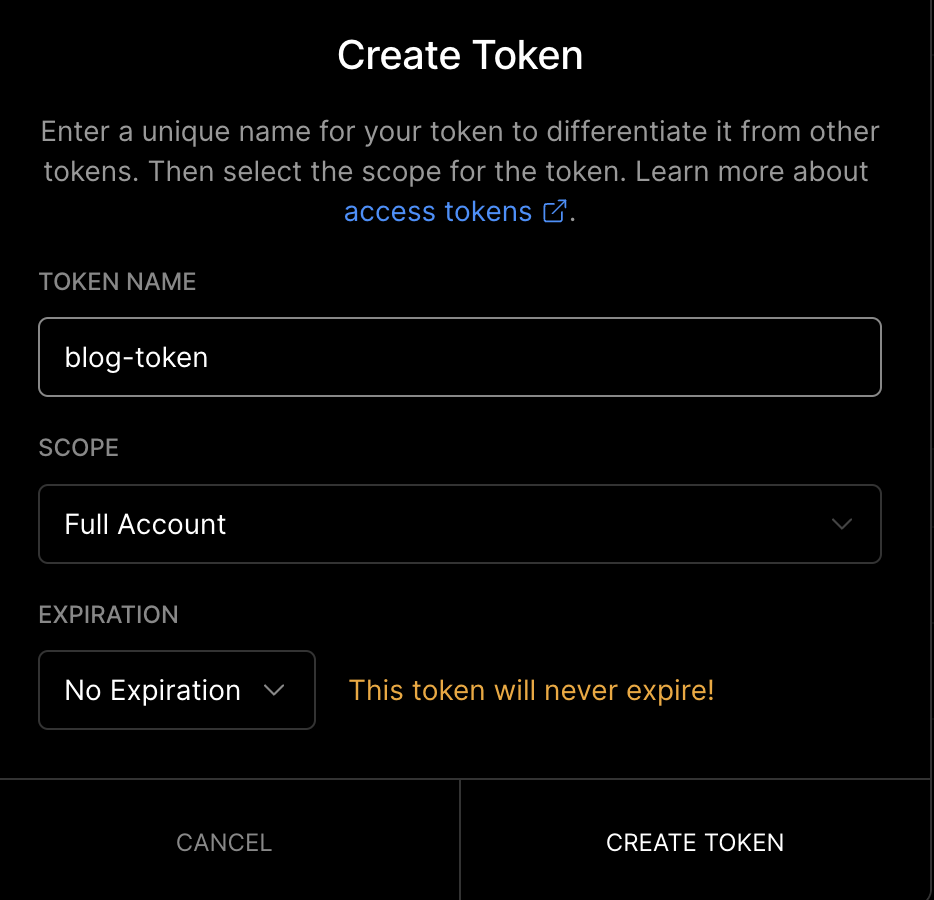How to get Project/Account ID and Token from Vercel
- Go to your Project settings, you'll want to copy the project id (Project Settings > General > Project Id). Save this for later.
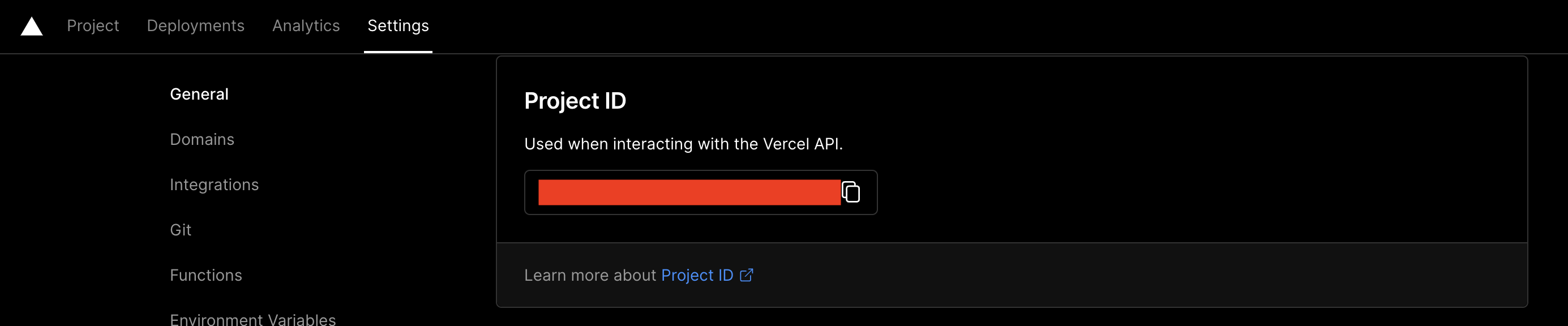
- Then go your account id (Personal Account Settings > General > Your ID). Save this for later as well.
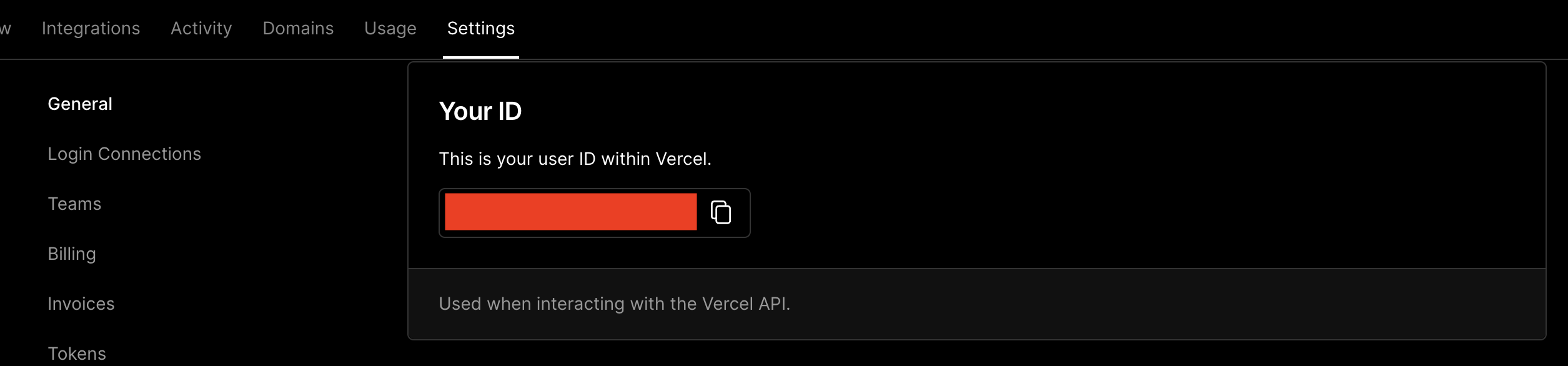
- Finally, generate a token under (Personal Account Settings > Tokens > Create). Finally save the value of the token for the next step.